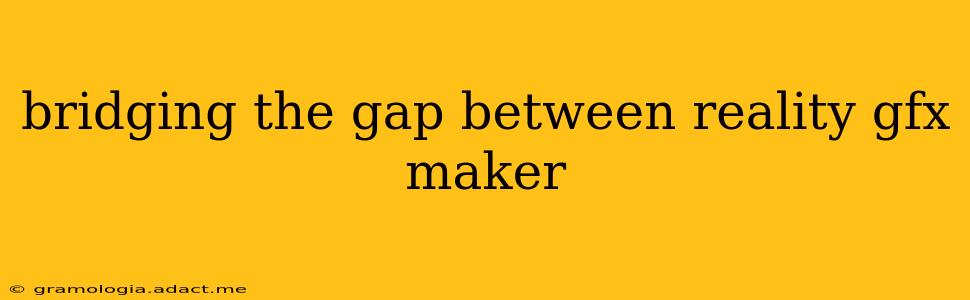The pursuit of photorealism in graphics has captivated artists and technologists for decades. While the gap between reality and digital creations continues to shrink, achieving truly convincing results requires a nuanced understanding of various techniques. This article delves into the advanced methods used to bridge this gap, exploring the intricacies of lighting, texturing, and rendering, alongside emerging technologies pushing the boundaries of realistic graphics creation.
What are the best programs for creating realistic graphics?
The "best" program depends heavily on your specific needs and skill level. However, some industry-leading options known for their capabilities in photorealistic rendering include:
- Blender: A free and open-source program, Blender offers a powerful suite of tools for modeling, texturing, animation, and rendering, making it a popular choice for both beginners and professionals. Its Cycles renderer, in particular, excels at producing high-quality, photorealistic images.
- Substance 3D Painter: This software specializes in texturing and material creation. Its ability to create intricate and realistic surface details is unparalleled, significantly impacting the overall realism of a final render.
- Unreal Engine and Unity: Primarily game engines, Unreal Engine and Unity are increasingly used for architectural visualization, film, and other high-end applications. Their real-time rendering capabilities and advanced lighting systems contribute significantly to photorealism.
- Autodesk 3ds Max and Maya: These industry-standard 3D modeling and animation packages provide extensive toolsets for creating highly detailed and realistic models, often used in professional filmmaking and visual effects. They are, however, more complex to learn than some other options.
How can I improve the realism of my 3D renders?
Improving realism is an iterative process. Key areas to focus on include:
- Lighting: Accurate lighting is paramount. Study real-world lighting conditions and use techniques like global illumination (GI) and ray tracing to simulate realistic light bounces and shadows. Experiment with different light sources, intensities, and colors to achieve a natural look.
- Texturing: High-resolution textures are essential. Utilize techniques like normal mapping, displacement mapping, and subsurface scattering to add surface detail and realism. Consider using procedural textures for efficient creation and control of complex patterns.
- Materials: Accurately simulating materials is crucial. Pay close attention to material properties like roughness, reflectivity, and transparency. Use physically-based rendering (PBR) techniques for a more realistic representation of how light interacts with surfaces.
- Post-processing: Post-processing effects, such as color grading, sharpening, and noise reduction, can significantly enhance the final image's realism and visual appeal. Subtle adjustments can make a big difference.
What are some advanced techniques for creating realistic graphics?
Several advanced techniques push the boundaries of photorealism:
- Subsurface Scattering (SSS): Simulates light scattering beneath the surface of translucent materials like skin, wax, or marble. This adds a significant layer of realism, particularly for organic materials.
- Global Illumination (GI): Accurately simulates the way light bounces around a scene, creating more realistic lighting and shadows. Path tracing and photon mapping are common GI techniques.
- Ray Tracing: A rendering technique that simulates the path of light rays to create highly accurate reflections, refractions, and shadows. Ray tracing is computationally intensive but yields incredibly realistic results.
- Volume Rendering: Used to render volumetric effects like smoke, fog, and clouds, adding another layer of realism to scenes.
How realistic can computer-generated graphics get?
The realism achievable with computer-generated graphics is constantly evolving. While truly indistinguishable from reality remains a goal, significant progress is consistently made. Modern techniques combined with powerful hardware are capable of producing images that are incredibly convincing to the human eye, often blurring the lines between the digital and physical worlds. Advances in AI and machine learning are also playing a pivotal role in automating and improving various aspects of the graphics creation process, further pushing the boundaries of realism.
What are some future trends in realistic graphics creation?
Future trends point toward even greater realism and efficiency:
- AI-assisted tools: AI is increasingly used for tasks like texture generation, material creation, and even scene composition.
- Improved rendering techniques: Continued development of path tracing, ray tracing, and other rendering techniques will yield even more realistic results.
- Real-time ray tracing: The ability to render photorealistic scenes in real-time will become increasingly commonplace, transforming applications in gaming, virtual reality, and other fields.
Bridging the gap between reality and digital graphics is an ongoing quest. By mastering the techniques outlined above and staying abreast of emerging technologies, creators can continually improve the realism and visual fidelity of their work.